Crystal Structure Prediction Scripter: Phases of TiO2¶
Version: 2016.2
In this tutorial, we will use the Crystal Structure Prediction method to investigate the possible crystal structures of TiO2. At zero temperature and pressure, the rutile phase of TiO2 is the most stable one, while the anatase and brookite phases are meta-stable. Both rutile and anatase can be described in a unit cell of 6 atoms, while brookite requires a much larger cell. QuantumATK uses a genetic algorithm for crystal structure prediction.
Note
A genetic algorithm is a method for solving both constrained and unconstrained optimization problems based on a “natural selection” process that mimics biological evolution. The algorithm repeatedly modifies/refines a population of individual solutions.
In practice, the algorithm starts out from an initial population of crystals (a generation), and iteratively refines the generation by producing new generations through application of genetic operators to the previous generation, e.g. promotion (lowest-energy crystals live on), heredity (mixing of “good genes” from two different low-energy crystals), as well as mutation and permutation (ensures genetic diversity).

Setting up the calculation¶
We will use the Crystal Structure Prediction Scripter, which is available in recent versions of QuantumATK. This custom scripter widget is used to produce a template script for running the crystal structure prediction algorithm. The scripter does not add script lines defining the specific calculator engine to be used – they must be added manually.
Crystal Structure Prediction Scripter¶
Open the Crystal Structure Prediction Scripter from the right-hand plugins panel in QuantumATK.

The widget will open, and will initially display the “I/O” tab.
First of all, you need to write the chemical formula of the crystal to investigate. In this case, you should write “(TiO2)2” (or “Ti2O4”) as we need two TiO2 formula units to describe the unit cells of both anatase and rutile. Leave the external pressure at 0 GPa. The initial volume will be set automatically, based on the expected volume of the elements. The window should now look as seen below.
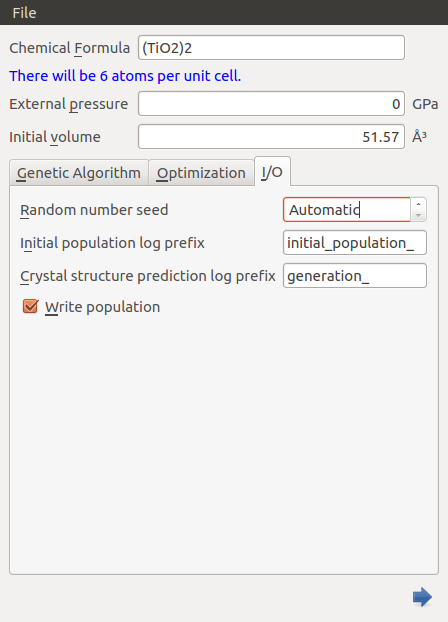
Genetic algorithm settings¶
Next, set up the parameters for the genetic algorithm, which is used to search for viable crystal structures. Click the tab named “Genetic Algorithm” to start. It has the following parameters:
- Population size:
The number of crystal structures in each generation. Set this to 10.
- Number of generations:
The number of steps the algorithm will run. Set this to 20.
- Selection pressure:
Determines how strongly the fitness score (see note below) will be taken into account when individuals are selected for application of a genetic operator. A high value will make it much more likely that genetic operators are applied to the individuals with the highest fitness, while a value of 0 will make all (elite, see below) individuals equally likely. Leave this value at 2.00.
- Number of elites:
The number of individuals which will be considered when creating the next generation. The difference between “Population size” and “Number of elites” indicates the number of individuals with lowest fitness that will simply be discarded after each iteration step. Leave this value at 10, so that no individuals will be discarded.
- Number to promote:
The number of individuals, with the highest fitness scores, which are promoted (copied) to the next step without any alteration. Set this to 4.
Note
The fitness score is defined as minus the enthalpy. This ensures that the algorithm searches for the thermodynamically most stable structures.
The remaining members of each new generation are created by applying genetic operators to the elite individuals from the previous generation. There are three genetic operators, with an additional setting for one of them. The probability of applying each operator is calculated from the following weights, which may be considered to be unnormalized probabilities.
- Heredity weight:
The unnormalized probability that the Heredity operation is used to create the next individual in the next generation. This operator uses two structures, and combines one-half of each as determined by a randomly chosen cut-plane. Set this value to 50.
- Permutation weight:
The unnormalized probability of using the Permutation operator. This operator will exchange the positions of two randomly selected atoms of different elements. Set this value to 20.
- Mutation weight:
The unnormalized probability of using the Mutation operator. This operator applies a symmetric strain matrix with elements drawn randomly from a gaussian distribution with a standard deviation of Mutation lattice strain. This will change the lattice parameters and angles of the unit cell. Set the Mutation weight to 30 and leave the Mutation lattice strain at 0.7.
The Crystal Structure Prediction Scripter should now look like this:

Next, go to the Optimization tab and verify that it looks like this:

Tip
You can of course change the geometry optimization settings, e.g. to tighten the force tolerance, but the default values should work well for most purposes.
Send the script to the  Editor using the
Editor using the  button.
The produced script should be identical to this one:
button.
The produced script should be identical to this one: csp-script.py.
Note that calculator = None. You therefore need to manually add the script
lines defining the calculator to be used (could be an ATK-DFT or ATK-ForceField
calculator).
Adding a calculator¶
In principle, you can just add a calculator to the script, particularly if you already
have an appropriate one defined in another script or can write it up manually. However,
here we will go through the steps of defining it using QuantumATK. Open the  Builder and find the rutile structure of TiO2:
Builder and find the rutile structure of TiO2:

Send this configuration to the  Script Generator and set
up an ATK-ForceField calculator. QuantumATK will automatically suggest relevant
parameter sets. In this case, choose Pedone_2006Fe2.
Script Generator and set
up an ATK-ForceField calculator. QuantumATK will automatically suggest relevant
parameter sets. In this case, choose Pedone_2006Fe2.
Note
For QuantumATK-versions older than 2017, the ATK-ForceField calculator can be found under the name ATK-Classical.
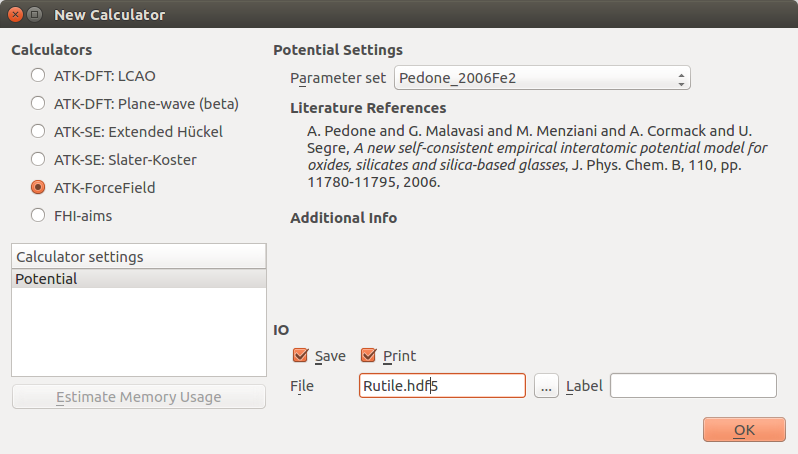
Send the script to the  Editor, and copy the script lines defining
the calculator:
Editor, and copy the script lines defining
the calculator:
potentialSet = Pedone_2006Fe2()
calculator = TremoloXCalculator(parameters=potentialSet)
calculator.setVerletListsDelta(0.25*Angstrom)
Insert those lines into the script generated using the Crystal Structure Prediction
Scripter, and save it. You can also download the complete script here:
csp-script-with-calculator.py
Running the calculations and analyzing results¶
Run the script using the  Job manager or from the command line.
It will take no more than a few minutes to run.
Job manager or from the command line.
It will take no more than a few minutes to run.
The script will generate a significant number of files,
since it saves an .nc file and 6 log-files for each generation. The .nc
files contain the BulkConfigurations for each individual in the given generation,
and the log-files contain information from the 6 geometry optimizations carried out
in each generation. This is the total population minus the number of promoted individuals,
as they do not need to be re-optimized. However, we will focus on the overall log-file,
in this case called csp-script-with-calculator.log. We are particularly interested
in the information about the final generation:
+------------------------------------------------------------------------------+
| Niching |
+------------------------------------------------------------------------------+
| Killing individual 0 |
| Killing individual 1 |
| Killing individual 4 |
| Killing individual 6 |
+------------------------------------------------------------------------------+
| Population for Final Niched Generation |
+------------------------------------------------------------------------------+
| Individual 0: Fitness: 94.238940 |
| Symmetry: P4_2/mnm Volume: 63.5550 |
| Max Force: 0.0056 Max Stress Error: 0.0929 |
| History: IPPPPPPPPPPPPPPPPPPPP |
| Individual 1: Fitness: 93.978255 |
| Symmetry: I4_1/amd Volume: 70.0359 |
| Max Force: 0.0025 Max Stress Error: 0.0380 |
| History: IPPPPPPPPPPPPPPPPPPPP |
| Individual 2: Fitness: 93.796305 |
| Symmetry: Fd-3m Volume: 139.6049 |
| Max Force: 0.0099 Max Stress Error: 0.0357 |
| History: IXPPPPPPPPPPPPPPPPPPP |
| Individual 3: Fitness: 93.625090 |
| Symmetry: Cmcm Volume: 87.9469 |
| Max Force: 0.0074 Max Stress Error: 0.0533 |
| History: IPPPPPPPPPPPPPPPPPPPP |
| Individual 4: Fitness: 93.388660 |
| Symmetry: Imcm Volume: 100.2970 |
| Max Force: 0.0092 Max Stress Error: 0.0912 |
| History: IPPPPPPPPPPPPPPPPPPPH |
| Individual 5: Fitness: 92.364891 |
| Symmetry: Imm2 Volume: 86.5277 |
| Max Force: 0.0042 Max Stress Error: 0.0761 |
| History: IPPPPPPPPPPPPPPPPPPPH |
+------------------------------------------------------------------------------+
| Legend: I=Initial P=Promotion H=Heredity M=Mutation X=Permutation |
| fitness in units of eV |
| force in units of eV/Angstrom |
| stress in units of GPa |
+------------------------------------------------------------------------------+
First, the genetic algorithm performs Niching, which is removal of any duplicate structures from the generation. Below that, we see the final generation, sorted by decreasing fitness, which is simply the negative of the enthalpy. We see that the first two structures (those with lowest energy) have P4_2/mnm and I4_1/amd symmetries, consistent with the rutile and anatase phases of TiO2.
The History shows how the algorithm arrived at this particular generation, and it turns out that, in this case, both the rutile and anatase structures have simply been promoted all the way from the initial population. Note also how the volume varies quite a bit between the different crystal structures, showing how the genetic algorithm is able to find highly different local minima on the potential energy surface of this system.
References¶