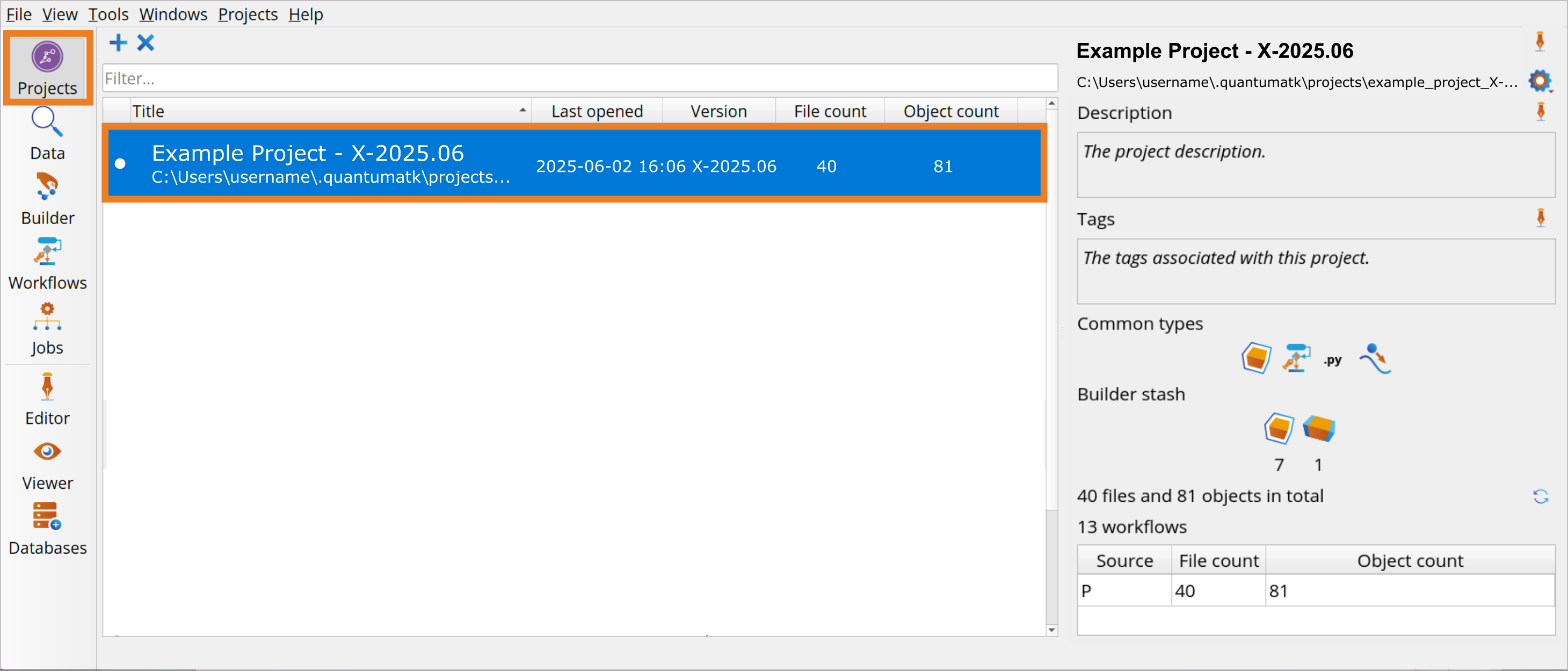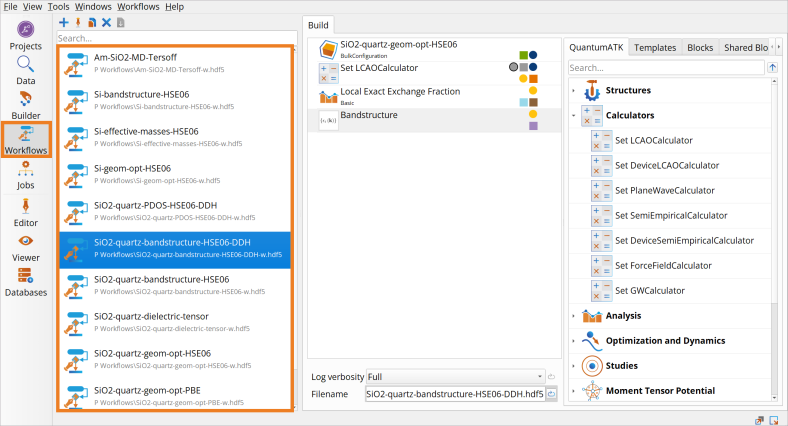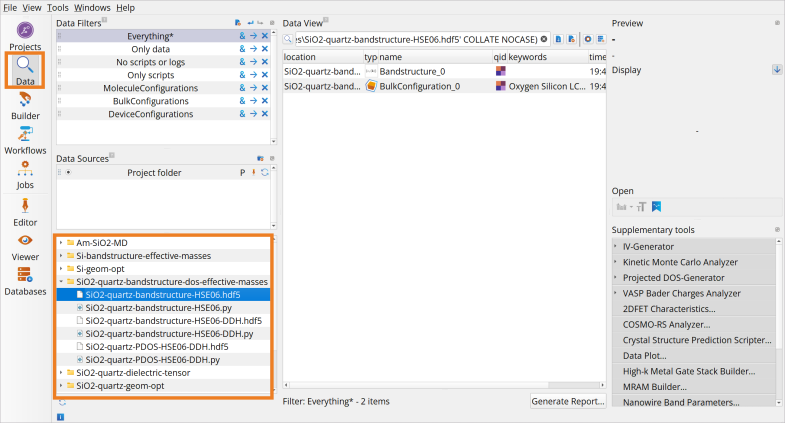Introductory Tutorials¶
Introductory tutorials below will help you get started and enable you to set up and analyze your first calculations using the ![]() QuantumATK NanoLab graphical user interface.
QuantumATK NanoLab graphical user interface.
Workflow, input and output files from the tutorials above can be found in the Example Project of the QuantumATK X-2025.06 release or can be downloaded from the tutorial pages.